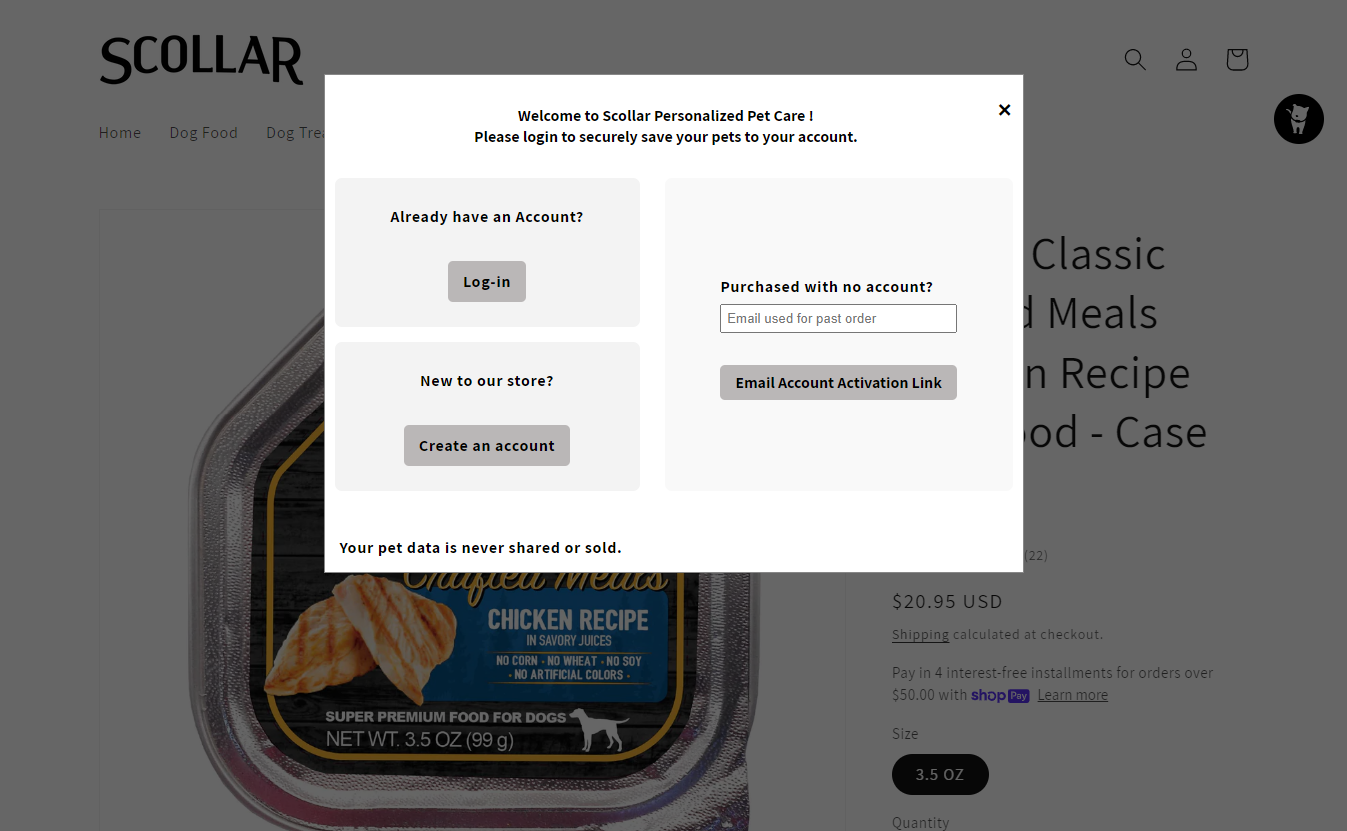PET STORES: Incentivize Customers to Buy From Your E-Store
KWANi enables you to offer incentives to encourage your customers to add pets to your store. These incentives are designed as automations so that once you set them up, you don't have to fuss with them.
You find these automations in the Email Automations screen of the KWANi app. When you enable these discount automations, KWANi will automatically deliver the right message and incentive to your customers.
There are currently two automations in PetPro AI app that incentivize customers to add their pets. They are the Speech Bubble on the KIDO Icon and the Product and Cart Page Pop-Up. We will look at each separately.
First, we need to find the App Embeds Screen.
The App Embeds Screen
How do you get there?
The App Embeds Screen is where you customize how PetPro AI looks and functions on your storefront.
To find the App Embeds Screen, click on PetPro AI on your left navigation under Apps. When you see the Welcome Screen, click on the App Embeds link under the Getting Started dialog box to your right. This will open the app customization working area.

When you get to the App Embeds screen, find PetPro AI and click the DOWN arrow to expand the customization working area.

Speech Bubble on the KIDO Icon
What is it?
The Speech Bubble on the KIDO Icon is a combination to two elements.
The KIDO icon is the doggie/kittie graphic that you place in one of four places on your store - top left corner, top right corner, bottom left corner, or bottom right corner. This graphic floats on your homepage and you can reposition it slightly to the right or left so it does not cover your other icons, (log-in, shopping cart or chat). You can easily customize the color of the KIDO icon to match your theme.
The Speech Bubble sits right next to the KIDO icon and appears after a two second delay when customers are browsing your website. The default message on the Speech Bubble is "Your Pets and Products".
We have found that a very effective way to incentivize people to add their pets is to offer a discount. We made the Speech Bubble customizable so you can offer a discount that displays right next to the KIDO icon. Once the discount is created, the Speech Bubble changes to read "Add your pet and get x% off your next order".
How do you set it up?
To customize the message on the Speech Bubble, simply click on the box that says Offer Discount for Adding 1st Pet in the App Embeds screen. See graphic below. The next step is to select the % of discount you want to offer customers to add their pet.

To select the % of discount, simply move the slider bar on the App Embeds screen to the right. The farther to the right you move the slider, the larger the discount will be offered to the customer. See graphic below.

The default colors of the KIDO icon and speech bubble are black and white. You can easily change these colors to match your store branding. Simply click on the color circles below the discount slider bar. You can even type in your specific brand colors. Be sure to save after you change the colors!

What Does it Look Like?
Now that you have enabled a discount on the Speech Bubble and decided how much % discount to offer, you want to see what it looks like before you click the green SAVE button in the top right corner. The graphic below shows you how the Speech Bubble looks with the discount enabled. Your working window within the App Embeds screen will also show you what it will look like before you go live by hitting the SAVE button.

Product and Cart Page Pop-Up
What is it?
The Product and Cart Page Pop-Up is a "nudge" pop-up that appears on every product page and the checkout page. This pop-up shows the customer the exact dollar amount they can save on this order if they add their pet to your store.
How do you set it up?
The Product and Cart Page Pop-Up is located in the same App Embeds Screen area as the Speech Bubble. Simply click on the box that says "Show Offer popup on product and cart pages" and it is automatically enabled. The cost savings shown on the Product and Cart Page Pop-Up is a direct reflection of the % of discount you enabled for the Speech Bubble. If you enabled 15% discount to add a first pet, the cost savings reflected will be 15% off the regular retail price.

The default colors of the Product and Cart Page Pop-Up are white, black and grey. You can customize the colors to match your branding with a few simple clicks. Simply click on the color buttons under Advanced Settings to change the colors of the pop-up background, font color and button. You can also type in your specific brand colors. Click save.

What Does it Look Like?
Below is a walkthrough of the flow from the customer's perspective. First, the customer selects a product on your site.

When the customer arrives on the product page, they will see the product they are interested in buying. After 2-seconds, the Product and Cart Page Pop-Up will appear, showing them exactly how much they can save - in dollars - if they add their pet to your store.